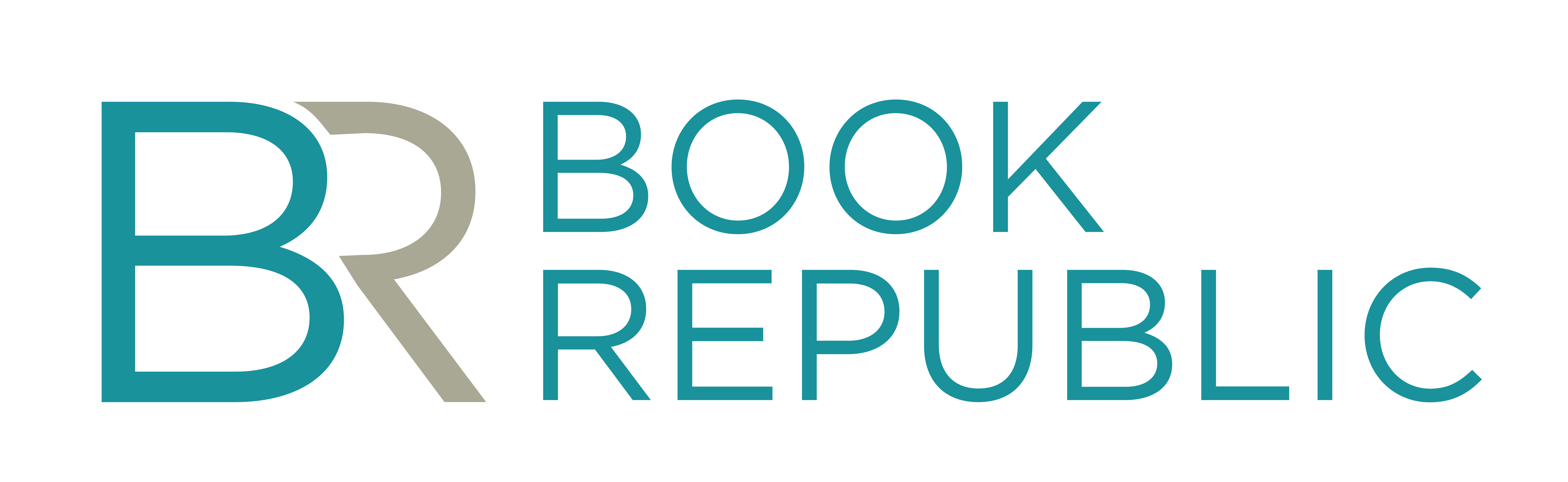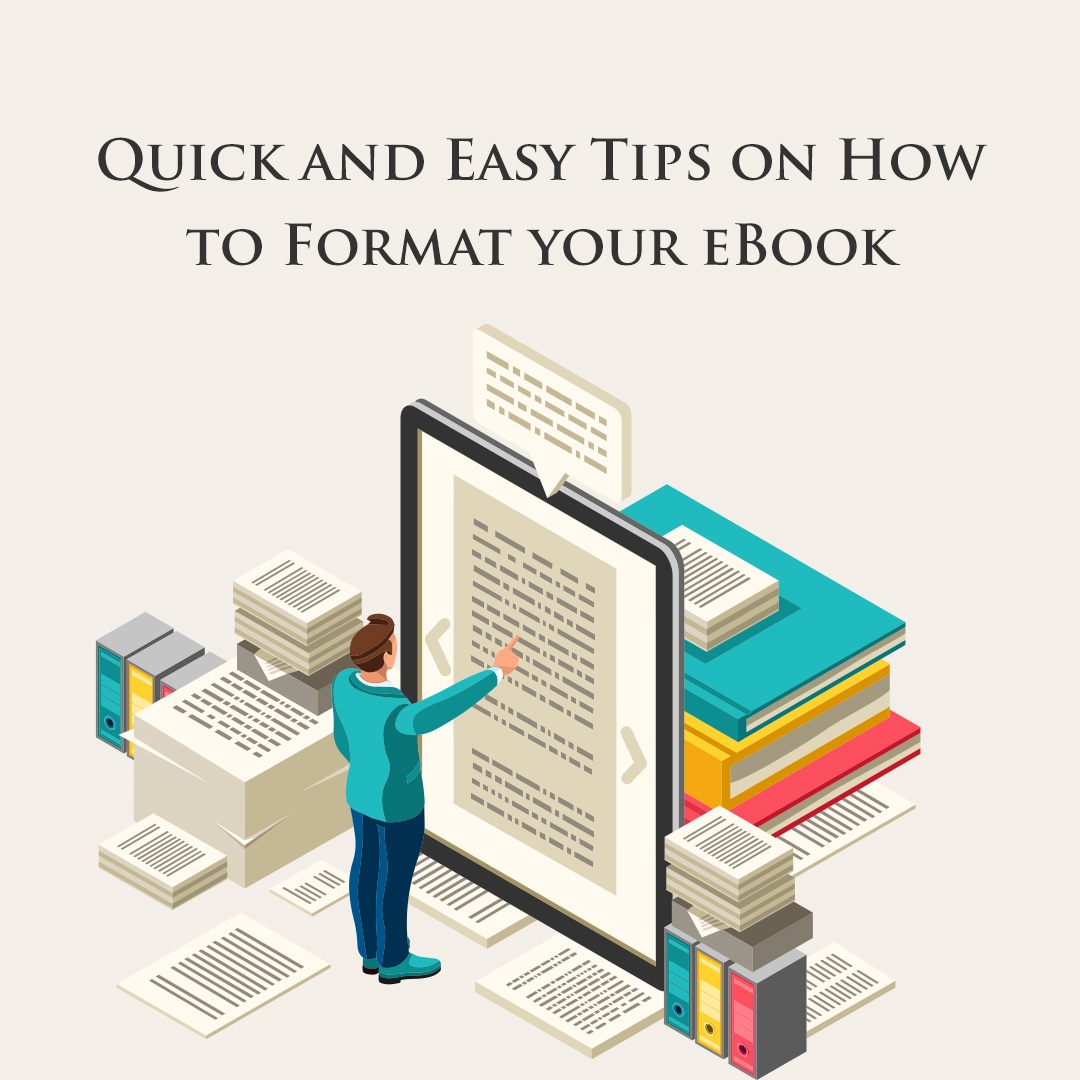If you are going to self-publish an eBook, then you should remember that it will be read on various eBook platforms. This means that you should format your eBook to not only be easy to read but also to function on these platforms.
If your eBook is not well-formatted, you’ll damage your chances of actually selling it. Here are quick and easy ways to format your eBook.
1. Follow eBook formatting rules
While there are no standard eBook formatting rules, it is always a good idea to stick to some basic rules during the formatting process. This will ensure that you have order and will reduce any obvious errors that your readers may notice. Here some basic eBook formatting rules you could use.
- Stick to black texts.
- Use basic fonts.
- Use 10, 11, or 12 font size.
- Limit your line spacing to 1.5 or lower.
- Avoid using colored highlights in your eBook. If you are going to highlights, just use bold, italics, or caps.
- Standard margins are a must.
2.Choose a Format for your eBook
Before you even start formatting your eBook, you should make sure to choose a format that you prefer. Remember that your choice of eBook format will directly affect your eBook’s chances of being sold. Here are some great eBook format options open to you.
- PDF format
When it comes to your eBook format, you could choose PDF eBooks. This kind of format is best used on a computer and is usually the cheapest and easiest to format. To convert your eBook to this format, you could use Microsoft Word or a PDF converter, which are usually cheap or even free to use.
- EPUB format
This format is widely used and will allow your eBook to be read on a wide variety of platforms. The only exception is Kindle; however, if you want an all-purpose eBook format, you could never really go wrong with this formatting.
- MOBI format
If you want your eBook to be published on the Kindle platform, then you should use this format. The MOBI book format allows your eBook to be read on both the Kindle and the Kindle app.
- AZW/ AZW3 eBooks
This format is quite recent and is Amazon’s primary format. If you want to sell your eBook through Amazon platforms then this is the option for you.
3. Format the book yourself
If you are technologically savvy, you could format your eBook yourself. You’ll be fine as long as you understand the fundamentals of formatting software. Here are some great tools and platforms to get you started.
- Microsoft Word
When it comes to eBook creation tools, Microsoft is by far a great option. While you will need to purchase the tool, there are still a lot of great features that you could use.
It is by far one of the most widely used writing programs in the world. The only setback is that you could only create an eBook in PDF form. However, this is ok, because a lot of eBook distributors will utilize MS documents, and they will most likely format your document for you.
- Kindle Direct Publishing
If your main aim is to sell through Amazon, then Kindle Direct Publishing is for you. As stated earlier, your eBook will be need to be converted into the AZW3 format. You could usually reformat a Word document, just as long as you follow the platform’s guidelines.
If you want to make some changes, you will need to use Kindle’s other eBook tool, Kindle Create. It’s free and the tool could be used on both Macs and PCs. Be warned that Kindle Create only saves two types of files, which are KPB and KPF. However, with Kindle Create’s many features, it is still worth using.
- Calibre
If you want a truly multifaceted formatting tool, then Calibre is for you. The tool’s greatest advantage, is the ability to convert between EPUB, PDF, and MOBI. As an eBook creator, it has a lot of great features that will allow you to customize your eBook effectively. As if these great features are not enough, Calibre also has a very efficient management system. This means you will be able to efficiently keep tabs of all your eBooks.
- Draft2Digital
The Draft2Digital tool is very efficient and multifaceted. The eBook distribution platform is a very efficient formatting software, and will give you multiple eBook formatting features and some great templates to get you started.
You will have a lot of layout and format options to choose from, and you could format your eBook in PDF, EPUB, and MOBI. As a platform option Draft2Digital is very affordable, and will only ask for 10% of your retail eBook price should you choose to use the platform.
- Vellum
If you want a top-of-the line eBook formatting tool, then you won’t go wrong with Vellum. While it can only be used on Mac products, it boasts a set of features that will make the formatting process much easier. While Vellum is free, you will still need to buy the premium version if you want to export to eBook form.
If you use Vellum, you have the option to export your manuscript in EPUB form, and Vellum will format it to be printed in physical form.
4. Hire a professional to format your eBook
If you are not that technologically savvy, and find the entire eBook formatting method stressful, you should not really force yourself. Remember that your formatting should be as perfect as possible, and if you are a total novice, then you will most likely make mistakes.
In these cases, you should not feel ashamed to hire a professional to format your eBook. There are many professional eBook formatting experts that you could hire for a reasonable price. This will ensure that your eBook is in the best condition possible when you release it.
Conclusion
When it comes to publishing an eBook, it is very important that you know how to do so effectively. Remember that eBooks are read on various platforms. With this article, you’ll know how to effectively format your book.